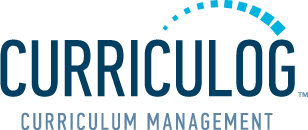- Home
- DOs and DON'Ts
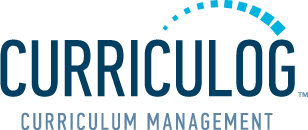
DOs and DON’Ts
DO
- Select the correct proposal form (some actions will require multiple proposal forms)
- Submit separate proposals for course and program changes
- Try to include all your proposed revisions to a given program within one proposal per catalog year
- Adhere to deadlines to increase chances of reaching approval in time for Registration and publishing of next Catalog
- Turn on the help text by clicking the help text icon
- Review the workflow before launching proposal
- Launch your proposal before making proposed edits to the catalog copy
- Review the mark-up of proposed course or program changes before approving proposal
- Upload attachments before approving proposal
- Utilize the ‘Watch List’ to monitor progress of proposals of interest
- Be aware of Curriculog notifications that arrive in your email
- Address each reason provided by the committee or reviewer before approving proposal custom-routed to you
- Utilize user guides, training videos, and in-person training
- Contact a Curriculog Champion or the Curriculog Administrator with questions you have
DON’T
- Make ANY edits to a course or program BEFORE launching the proposal
- Combine edits to courses and program in one proposal
- Add unapproved courses to program proposals without first submitting the new course proposals
- Assume that mentioning a course change within a program revision proposal will update that course
- Submit a single new course proposal for two courses cross-listed with each other
- Custom Route a proposal for a minor issue that can be addressed without custom routing
- Wait until the Spring semester to start proposals for the Fall semester